How I organise life in my phone
I am the apps I have in my phone
Background
Handphone has become my second best friend (of course, my first best friend is myself). The way I work, rest, exercise involves a lot of tasks that can be done via a phone (or a computer) with internet connection. In fact, there are limited tasks I do without phone like sleeping or showering (I watch movie while eating). Easily, I can become a victim of my phone. Yet, I’m proud to say that I think I’m in the control here, not my phone.
Recently I read an article about organising phone titled The Ultimate Guide to Optimizing Your iPhone for Productivity, Focus and Your Own Health recommended by Tim Ferriss. Not to boast but I was shocked at how much I have already done what the author suggested, and of course with some variations. So here is my version.
Organise app
Screen real estate to me is precious, hence I don’t put apps that I don’t use or cannot delete in my phone. The baseline of how I set up my phone screen is I need to know what's going on.
Here are my 3 sections: docker (stays the same through screen), first screen and second screen.
Docker
Docker allows me quick access to important apps. Hence, I put the most frequently used apps here: Slack (work communication), Safari (browser, usually used for researching or reading news) and Gmail (work communications)
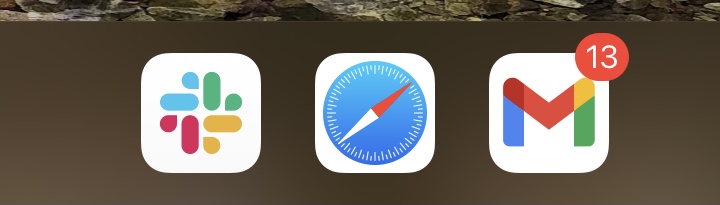
First screen
First screen is next. All apps here are ungrouped and reflect my priority.
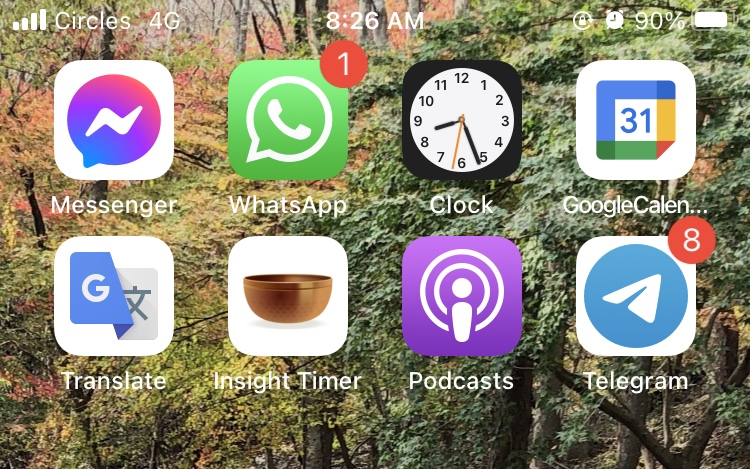
- Time management: Calendar, alarm
- Communications: Messenger, Whatsapp. I have to move Telegram to this screen recently because of a volunteer gig that I’m helping out. I will move it back to my second screen once it’s done.
- Learning: Google Translate and Apple podcast. I learn Korean and listen to podcast once every week and need to translate a lot so it doesn’t make sense to hide it somewhere. Leaving them there also reminds me to take time to learn, not just working.
- Mental health: Insight Timer
Second screen
Second screen, and last screen. All apps here are either occasionally used or frequently used but discouraged to use by myself. They are mainly for entertainment or admin work.
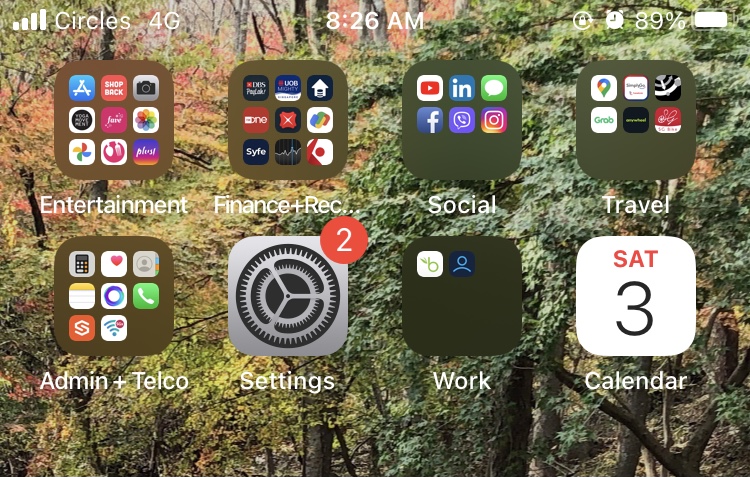
- Entertainment: Apps to get voucher codes, search for good food, book yoga class. I also hide camera and photos here (I use Google Photos) as I don’t need to access much. I access camera mainly by swiping right in the lock screen.
- Finance: Here has all the bank apps, payment apps or investment apps. I use them on-demand.
- Social: Telegram used to be inside this group. Here, I have other messaging / social apps like SMS, Viber or LinkedIn. Surprising, among all these messaging apps, with the exception of LinkedIn, I rarely open them or I don’t even feel excited in checking what’s going on out there. The Facebook app you see there is not an app. It’s just an
homescreenicon that opens a safari browser to Facebook. My only guilty pleasure for this screen is Youtube. I have to admit though I hide it there, I spend at least 30 - 45 minutes a day on watching videos. I see it as my ultimate fun time if I run out of things to do. The good thing is my 30 minutes one whole block and usually at night. So it’s not like I got distracted by Youtube throughout the day. - Travel: This group includes bike sharing app, map app, and bus app. Nothing fancy, quite functional
- Admin / Telco: This includes mostly Apple apps that I can’t delete, or government apps that I have to install. Not high usage and only use on-demand.
- Settings: I leave it there to remind myself to frequently check if there is any optimisation done.
- Work: Not much here, just an HR app and shift planning app for the volunteer. Most of my work is done in computer.
- Calendar: Special one. Though I already have Google calendar, but it doesn’t show today’s date. So this app’s main purpose is to show today’s date and give me a quick look on how days in a month look like. It shows that time is super important for me.
Power feature - Do not disturb
If there’s one feature to make your phone work for you, that is simply Do not disturb. I practically turn it on the whole day. I only turn it off when I specifically wait for some messages. Do not disturb cancels out all notifications except for calls. It allows me to focus on what I want to do (be it working, learning or meditating) and not get anxious over notifications. Of course, if calls come in, my phone will vibrate so I wouldn’t miss important stuff. The first few times I tried it, I was surprised to see how little I missed out by having Do not disturb on. The world doesn’t need me to respond right away, I realise. In fact, it’s quite annoying to have the phone keep buzzing on a table.
Power feature 2 - Notifications
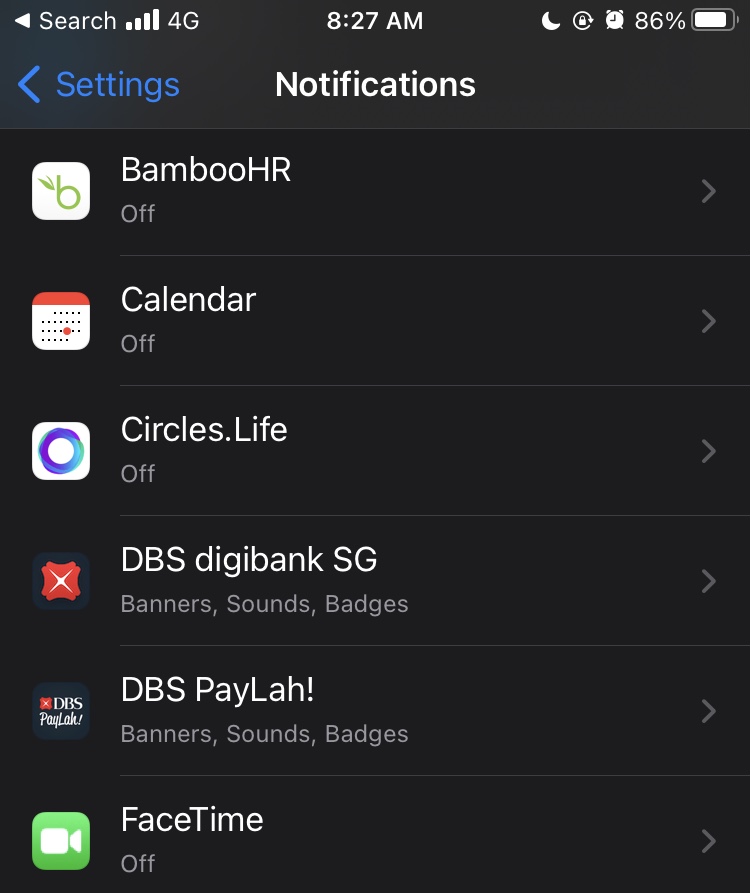
The main reason why we get hooked to our phone is it tells us there’s something for us to do there. Besides Do not disturb feature which is more like a blanket to hide all my notifications and allow me to check in at my time, turning off the notifications itself will solve the root problem. I specifically turned off notifications from apps that I don’t use frequently or don’t see any point of being notified. It’s indeed not as painful as I thought. I find that important things will find way to get to me.
I also learn to be comfortable with badges. In fact, it means something to me. For important apps like Gmail or messaging app, I always mark as unread on emails that I haven’t replied to remind myself to look into them later on. The rest of the apps, I don’t even turn on the badges.
Clean up dust in storage
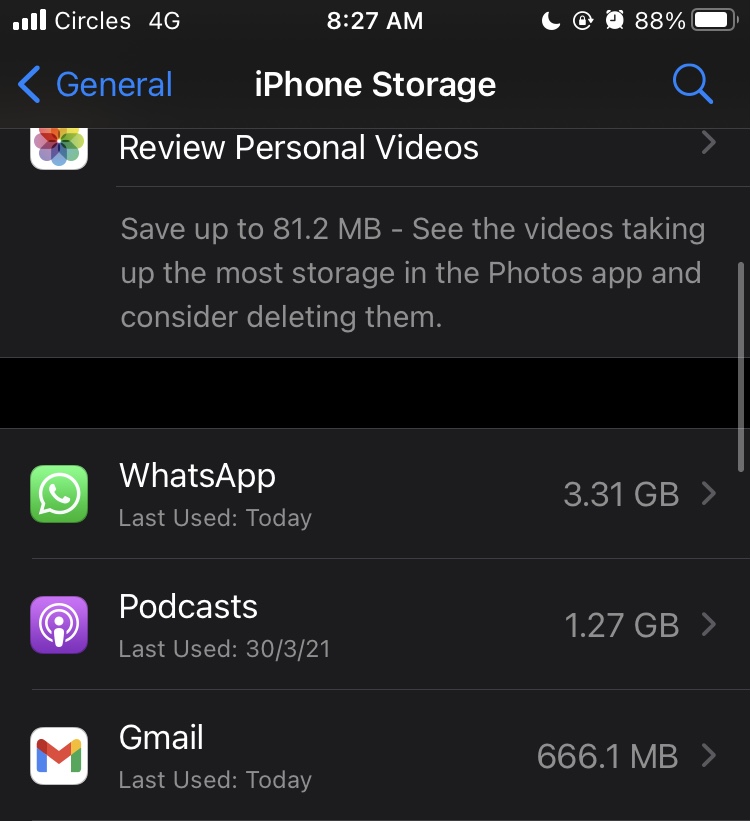
When I’m bored and I usually go to to storage to clean up things that I don’t use in my phone. My phone storage is more than enough to hold what I have but I still don’t like storing things I don’t use. Most of the time, the main culprit is Podcast. It downloads episodes in the background and increases the app storage in general. I have to go in and delete episodes that I already listened or am not interested to listen. This task is not necessary but I guess it somewhat gives my satisfaction to my control-freak self.