Recipe Matching
Reduce food waste by better meal planning
Motivation
I’m not a big fan of cooking but I usually cook once or twice a week. I always end up with leftover ingredients and forget about them till the next time I cook. The next time I open the fridge, those ingredients have turned bad and unusable.
At the same time, the list of recipes I have in my mind are so limited that to reuse the same ingredients, I either eat the same thing or take a lot of effort in researching online.
Leftover ingredients result from low cooking frequency (i.e. once a week - 2 meals) and cooking dishes that have little overlapping ingredients. For example, I just need 2 tomatoes for my Tom Yum soup but I have buy a pack of 5 tomatoes. If I don’t plan my meals carefully, 3 tomatoes will be left over and thrown away later on.
Approach
I plan to expand my recipe list from my favourite bloggers. Most of their recipe page have 3 sections: (1) Recipe name (2) Ingredients and (3) Instructions. For this project, I don’t really need the (3) Instructions. (1) Recipe and (2) Ingredients (name, amount and unit) are enough.
Also, I will need to standardise the ingredients so that I can plan for meals that have same ingredients
Phase 1: Testing logic in Google Sheet (1 week). The matching logic is pretty simple. (1) Choose a protein source, (2) Generate list of available recipes that match and select 1, (3) Choose 1 or more reusable ingredients from recipe 1, (4) Generate list of available recipes that match these ingredients.
Phase 2: MVP (2 months and ongoing). This phase takes a bit of more time as I aim to achieve 3 things: (1) Create an MVP with actual data and make it responsive (2) Crawl additional 2 websites (so 3 sources in total) and categorise ingredients, (3) Standardise data (e.g. duck and ducks) and categorise data (e.g. duck belong to meat)
Phase 3: Launching
Phase 1: Testing logic
Recipe data
I started crawling recipes from 1 website, which gives me about 60+ recipes. I used python to crawl. Since most food bloggers use Wordpress (or Wix) to manage their content so there is no hard rule about which part of the text refer to list of ingredients.
At this point, I divide my crawler into 2 parts: the crawling part (just to download data) and cleaning part (to be done locally). This would make the process faster and I don’t have to re-crawl the data if I make mistake. The crawling part can be stardardised (more or less), but the cleaning part is quite customised for each website.
Logic testing
Since the matching logic is pretty simple, I set up a Google Sheet and run the logic using formula. Here is the Google Sheet. It looks good so far. I tried using the Google Sheet for planning my meals for 2 weeks. There are some issues due to lack of recipes and lack of ingredient standardisation, but they will get addressed in the next phase.
Phase 2: MVP
Researching
I categorise my website as meal planning tool. I found the existing meal planning websites don’t really cater to Asians (based on the recipes available) and can have better user experience.
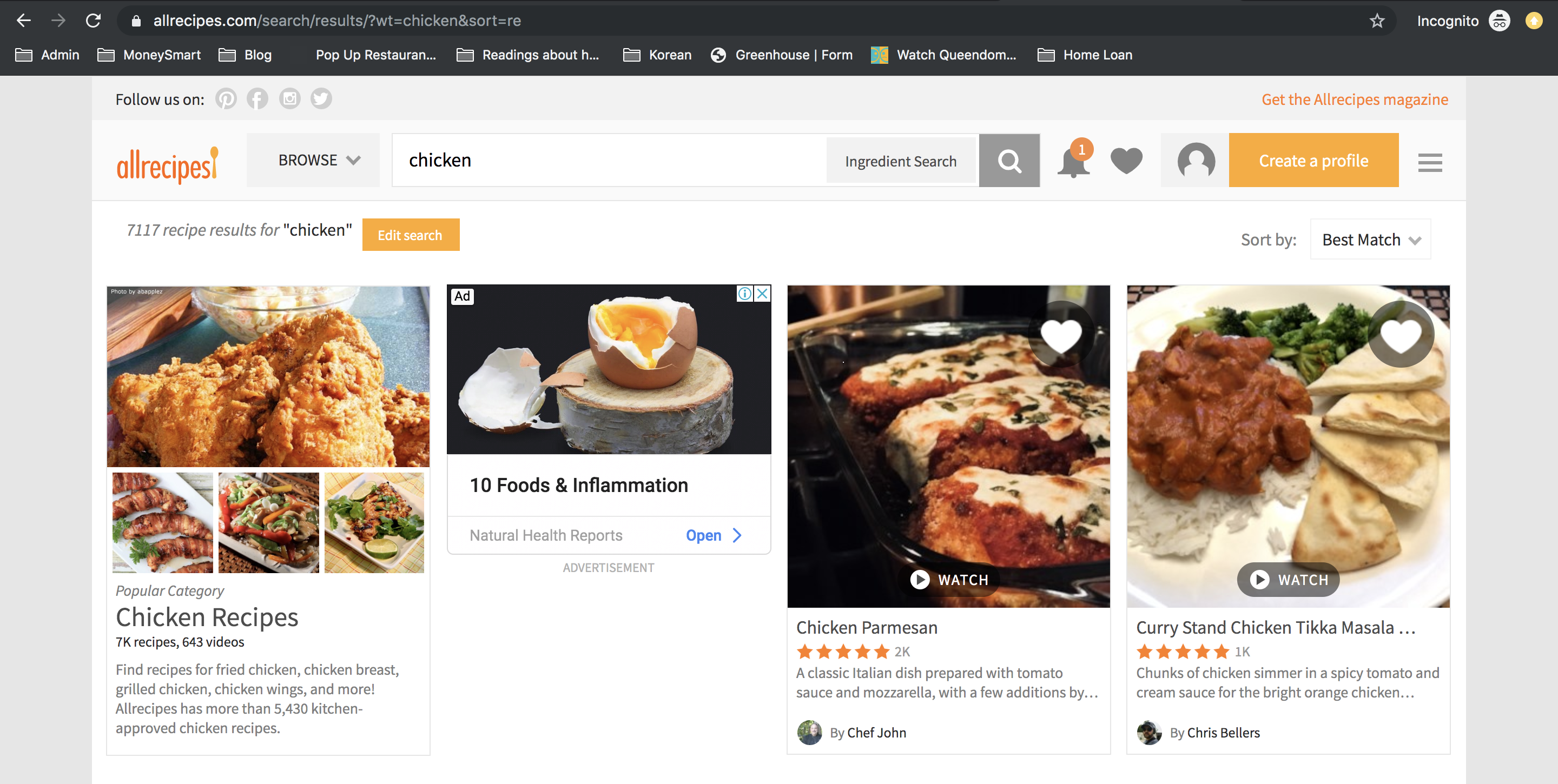
MVP
I discussed this idea with my designer friend and she gave me awesome feedback on how to make my website not another lame meal planning. I use Bubble.io to create the MVP because it can actually produce complex user experience and store data. Anyway, here is the demo app. At this point, I tweaked the logic I had in Google Sheet to be more user friendly (and also thanks to my friends’ feedback). This really takes a lot of time because I don’t have good aesthetic eyes so I have to do trial and error, changing colour, changing the flow and optimising for it.
Another piece to look at is SEO. I personally don’t find joy in optimising for SEO. To me, it’s as boring as doing tax but it’s necessary.
Here’s the website so far:
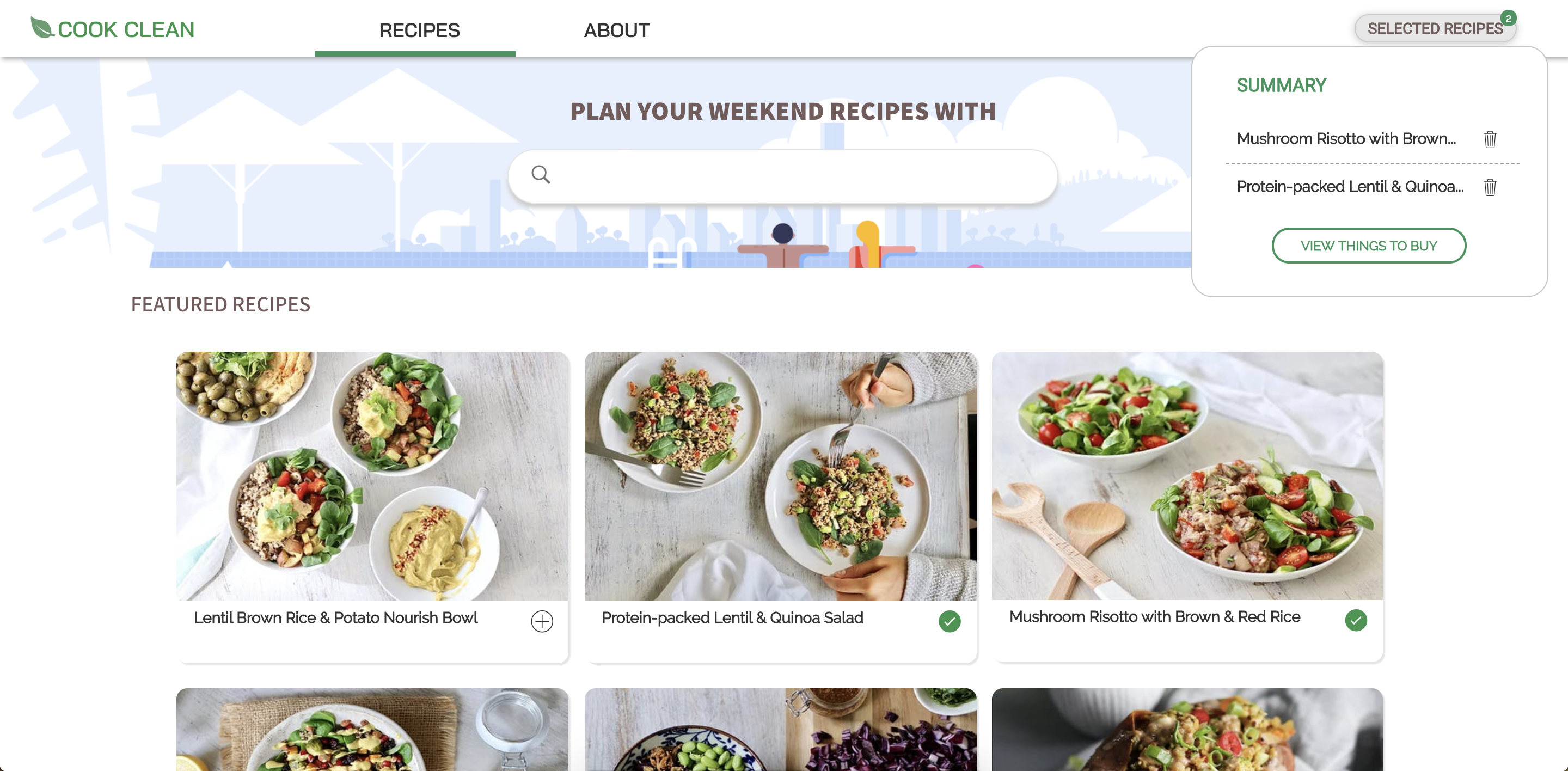
Crawling for more recipes
I chose 2 more sources to add into my recipes. As explained during phase 1, the code is more or less standardised so I can spend little time (e.g. at most 3 hours / website) to get the recipes.
Standardise and categorise ingredients
To do this part, I have to tweak my data structure quite a few times. When I first started, I only had 2 tables (1 for recipes and 1 for ingredients that link to respective recipes). After that, I found the structure is not optimised for search (i.e. search for ingredients). I tweaked it to 3 tables (1 for recipes, 1 for standardised ingredients and 1 for the raw ingredients).
Of course, this process would require manual categorisation. I did write a script to do a first-version cleaning but it wasn’t still not good enough. I just saw this as a muscle exercise. Luckily, it didn’t take much of my time.
Phase 3: Launching
There’s no point working in the dark for so long though everyone loves dark mode (lame joke). With self-encouragement, I bought a domain name. My criteria for domain name is not high, just has some meaning and cheap cheap. So I settle with a name “Cook Clean” (cos it’s cooking and the aim is to reduce waste). After searching in Name Cheap, cookclean.life seems like a good name yet not too expensive (~SGD 3). I linked it with Bubble (Bubble has made it so easy to do domain name change). And it’s live, just like that.